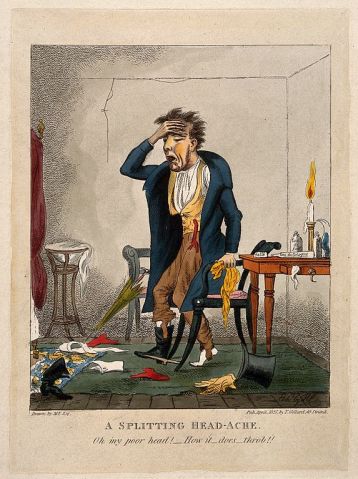
The other day I stumbled upon a funny Onion fake news report of the local man whose one-beer plan went terribly awry. Knowing how I professed undying love to ReactJS in the previous article, and extrapolating from life that after every night on the town comes the morning of reckoning, it is time to revisit my latest infatuation.
Alas, those expecting me to declare my foolishness and heartbreak with ReactJS are hoping in vain. Instead, what you will get here is a sober (ha) account of the problems, gotchas and head scratchers we encountered running ReactJS in production. We continue to use it and plan to build our next set of micro services using it, but we have a more realistic view of it now. So let’s dive in.
- Code Splitting – First off, my example didn’t just use ReactJS, but also react-router and react-engine. This amazing trio together allowed us to realize the dream of isomorphic apps, where you start rendering on the server, let the browser quickly render the initial content, load JavaScript, mount React components and continue with the same code on the client.
Nevertheless, when we got past the small example, we realized that we need to split the code we initially bundled together using browserify. At the time of this writing, code splitting is not entirely painless. React-router in its version 0.13 has examples that all presume the use of Webpack to build your JavaScript. We are using browserify and must suffer until React-router 1.0 arrives. In the mean time, we can use react-router-proxy-loader, which allows us to asynchronously load code from a bundle that does not expect Webpack. - React-engine growing pain – As any new library, react-engine has some rough edges. We are happy to report that one of the issues we had with it (the inability to control how react-router is being instantiated) has already been resolved. We are hoping to be able to make react-engine omit some of the data it sends to the client because it is only ever used for server-side rendering.
- ReactJS id properties – React attaches ‘reactid’ data property to almost all DOM elements, using ids that are sometimes very long, resulting in situations like:
<span data-reactid=".ejv9lnvzeo.1.2.3.0.0.$7c87c148-e1a4-4cb8-81f8-c5e74be7684b.0.1.0.0">Hello</span>
If you are using gzip for the markup (as you should), these strings compress very well, but you still end up with a very messy and hard to read HTML when you view source. React team is debating back and forth on the need of these properties and they may disappear at some point in the future. I for one will not miss them.
- Fussy with the whitespace – While you may think when working with JSX that you are coding in HTML, you are not, and nowhere is it more apparent than when you try to add some free text in the body of HTML elements, or to mix free text and elements. JSX converts snippets of text into spans at will, resulting in HTML that bears little resemblance to the initial JSX.
I wish there was a better way to do this. I know all the virtues of React and how JSX is most decidedly not HTML, but some things like free-form text with some embedded tags should not result in a flurry of spans (and the hated data-reactid properties). - Fussy with JavaScript tags – Inserting JavaScript tags in JSX is easy if you are referencing external JS files, but if you try to inline some JavaScript right there, JSX can through you curveball after curveball until you give up and extract that code into a file. This is not a show stopper but it is annoying when you want to inline couple of lines. From the maintainability point of view, it is probably better to keep JavaScript in its own file, so I am not going to protest too loudly.
ReactJS and Web Components
As with any JS framework, making a choice is normally followed by a little nagging voice in your head concerned that you chose wrong. When it comes to religious choices (AngularJS vs ReactJS vs EmberJS etc.), there is little you can do – you just need to make a leap of faith, make sure the framework works for your particular use case and jump.
However, Web Components are something else – they promise to be ‘the native Web’ at some point, so choosing between Web Components and ReactJS is not a religious debate. Even today, with the shims it is possible to run Web Components in browsers not supporting them natively, and natively in Chrome. A growing body of reusable Web components is something you don’t want to be left out of if you are Reactified to the max.
Luckily, Andrew Rota helped out with his presentation on complementarity of ReactJS and Web Components at the recent ReactJS Conf 2015. It is worth the watch, and the skinny is that since about October 2014, custom components are a fair game in JSX. This means that you can place HTML imports in the head element, and then freely use custom components in JSX the same way you would native HTML elements.
In fact, you are not loosing out on the promise of ReactJS virtual DOM. React treats custom components the same way as native HTML components – it will compare your new render to the current DOM state and only change what needs changing (adding, removing, or changing elements and properties that are not the same). This means that you can extend the power of ReactJS to Web Components.
Of course, there are some caveats, but it turns out that things you need to care about when writing Web Components for ReactJS consumption are generally applicable. Writing small components, extremely well encapsulated, that do not leak or make assumptions about the page they are running in, or try to insert stuff outside their own boundary.
No turning back
So this turned to be a click bait of sorts, for we are not turning back from ReactJS, just learning how to use it efficiently and how to be better at it. Stay tuned for the new cool stuff we were able to do with it.
© Dejan Glozic, 2015
Leave a comment