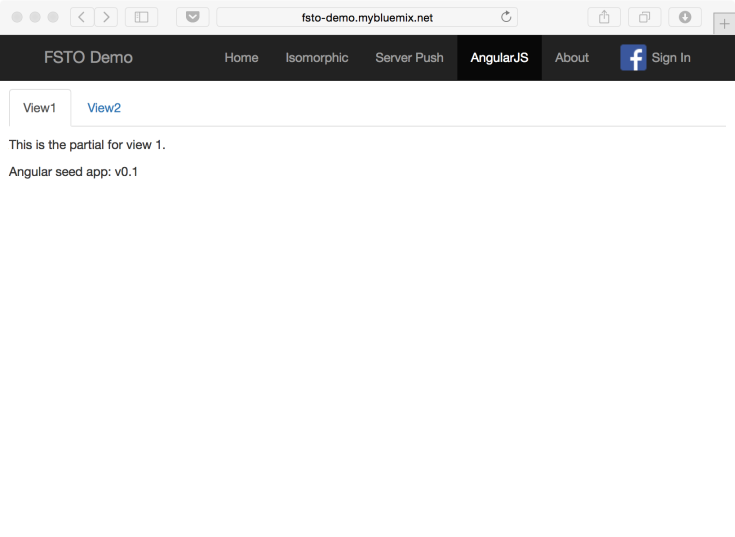Yes, I know. I stopped blogging to take a desperately needed break. Then I returned only to be hit with a mountain of fresh, ‘hit the ground running’, honest to God January work that knocked the air out of my lungs and pinned me down for a while. Then an IBM colleague tried to ask me a Dust.js question, my doors were closed due to a meeting, and he found his answer in one of my blog posts.
So my blog is actually semi-useful, but it will stop being so without new content, so here is the first 2015 instalment. It is about one of my favorite hobbies – being annoyed with people being Wrong on the Internet. Judging by various discussion threads, developers are mostly preoccupied by these topics:
- All the reasons why AngularJS is awesome/sucks and will be the next jQuery/die in agony when 2.0 ships (if it ever ships/it will be awesome/cannot wait).
- Picking the right client side MVC framework (lots of people out there frozen into inaction while looking at the subtle differences of TODO app implementations in 16 different incarnations)
- Declaring client side single-page apps ‘the cool way’ and server side rendering ‘the old way’ of Web development
These topics are all connected, because if you subscribe to the point of view in (3), you either pray at the church of AngularJS (1) or you didn’t drink the Kool-Aid and subsequently need to pick an alternative framework (2).
Dear fellow full-stack developers and architects, that’s pure nonsense. I didn’t put an image of a toolbox at the top because @rands thinks it will nicely fit Restoration Hardware catalog. It is a metaphor of all the things we learn along the way and stash in our proverbial tool box.
Sites and apps
The boring and misleading discussion ‘server or client side apps’ has its origin in the evolution of the Web development. The Web started as a collection of linked documents with strong emphasis on indexing, search and content. Meanwhile, desktop applications were all about programming – actions, events, widgets, panes. Managing content in desktop apps was not as easy as on the Web. As a flip side, having application-like behaviour on the Web was hard to achieve at first.
When Ajax burst onto the scene, this seemed possible at last, but many Ajax apps were horrible – they broke the Back button, didn’t respect the Web, were slow to load due to tons of JavaScript (the dreaded blank page), and the less I say about hashes and hash bangs in URLs, the better.
It is 2015 now and the situation is much better (and at least one IBM Fellow concurs). Modern Ajax apps are created with more predictable structure thanks to the client side MV* frameworks such as BackboneJS, AngularJS, EmberJS etc. HTML5 pushState allows us to go back to deep linking. That still does not mean that you should use a hammer to drill a hole in the wall. Right tool for the right job.
And please don’t look at native mobile apps in envy (they talk to the server using JSON APIs only, I should do that too). They are physically installed on the devices, while your imposter SPA needs to be sent over mobile networks before anything can be seen on the screen (every bit of your overbuilt, 1MB+ worth of JavaScript fatness). Yes, I know about caching. No, your 1MB+ worth of JavaScript still needs to be parsed every time with the underpowered JavaScript engine of the mobile browser.
But I digress.
So, when do you take out site tools instead of Web app tools? There are a few easy questions to ask:
- Can people reach pages of your app without authenticating?
- Do you care about search engine optimization of those pages? (I am curious to find people who answer ‘No’ to this question)
- Are your pages mostly linked content with a little bit of interactivity?
If this describes your project, you would be better off writing a server-side Web app (say, using NodeJS, express and a rendering engine like Handlebars or Dust.js), with a bit of jQuery and Bootstrap with a custom theme to round things up.
Conversely, these may be the questions to ask if you think you need a single-page app:
- Do people need to log in in order to use my site?
- Do I need a lot of complex interactive behaviour with smooth transition similar to native apps?
- Do I expect users to spend a lot of time in my app doing something creative and/or collaborative?
What if I need both?
Most people actually need both. Your site must have a landing page, some marketing content, documentation, support – all mostly content based, open to search engine crawlers and must be quick to download (i.e. no large JS libraries please).
Then there is the walled up section where you need to log in, and then interact with stuff you created. This part is an app.
The thing is, people tend to think they need to pick an approach first, then do everything using that single approach. When site people discuss with app people on the Internet, they sound to me like Abbott and Costello’s ‘Who’s on First?’ routine. Site people want the home page to be fast, and don’t want to wait for AngularJS to download. They also don’t want content people to learn Angular to produce new pages. App people shudder at the thought of implementing all the complex interactions by constantly redrawing the entire page (sooner or later Web 1.0 is mentioned).
The thing is, they are both right and wrong at the same time. It may appear they want to have their cake and eat it too, but that is fairly easy to do. All you need to do is apply some care in how your site is structured, and give up on the ideological prejudice. Once you view server and client side techniques as mere tools in the toolbox, all kinds of opportunities open up.
Mixing and matching
The key in mixing sites and apps is your navigational structure. Where SPA people typically lose it is when they assume EVERYTHING in their app must be written in their framework of choice. This is not necessary, and most frameworks are embeddable. If you construct your site navigation using normal deep links, you can construct your navigational areas (for example, your site header) on the server and just use these links as per usual. Your ‘glue’ navigational areas should not be locked in the client side MV* component model because they will not work on the server for the content pages.
What this means is that you should not write your header as an Angular directive or a jQuery plug-in. Send it as plain HTML from the server, with some vanilla JavaScript for dynamic effects. Keep your options wide open.
For this to work well, the single page apps that are folded into this structure need to enable HTML5 mode in their routers so that you can transparently mix and match server and client side content.
Now add micro-services and stir for 10 minutes
To make things even more fun, these links can be proxied to different apps altogether if your site is constructed using micro-services. In fact, you can create a complex site that mixes server-side content with several SPAs (handled by separate micro-services). This is the ultimate in flexibility, and if you are careful, you can still maintain a single site experience for the user.
To illustrate the point, take a look at the demo I have created for the Full Stack Toronto conference last year. It is still running on Bluemix, and the source code is on GitHub. If you look at the header, it has several sections listed. They are powered by multiple micro-services (Node apps with Nginx proxy in front). It uses the UI composition technique described in one of the previous posts. The site looks like this when you click on ‘AngularJS’ link:
The thing is, this page is really a single-page app folded in, and a NodeJS micro-service sends AngularJS content to the browser, where it takes over. In the page, there are two Angular ‘pages’ that are selectable with two tabs. Clicking on the tabs activates Angular router with HTML5 mode enabled. As a result, these ‘pages’ have normal URLs (‘/angular-seed/view1’ and ‘/angular-seed/view2’).
Of course, when clicking on the links in the browser, Angular router will handle them transparently, but if you bookmark the deep URL and paste in the browser address bar, the browser will now hit the server first. The NodeJS service is designed to handle all links under /angular-seed/* and will simply serve the app, allowing Angular router to take over when loaded.
The really nice thing is that Angular SPA links can sit next to links such as ‘About’ that are a plain server-side page rendered using express and Dust.js. Why wrestle with Angular when a straightforward HTML page will do?
Floor wax and dessert topping
There you go – move along, nothing to see here. There is no point in wasting time on Reddit food fights. A modern Web project needs elements of server and client side approaches because most projects have heterogeneous needs. Once you accept that, real fun begins when you realize you can share between the server and the client using a technique called ‘isomorphic apps’. We will explore these techniques in one of the future posts.
© Dejan Glozic, 2015